CycleData app
A downloadable tool for Windows, macOS, Linux, and Android
Cycle data app is an application that is used to fill grid logically so as to produce cycle data. Cycle data is numerical grid data formed by deploying of numbers on grid with certain rules. For more information about it, read this PDF.
PC VERSION MAJOR UPDATE 2.00:
NOW APP WORKS ALSO AS GAME:
This is among major app updates, with this update you can play any appropriate grid as game similar to J2ME version but in PC version you can even enable autoplay so that app can automatically play the game for you. Randomize current grid with different shades and starting points. Unlike J2ME version, PC version does not randomize grid size, so make sure you draw grid size you want first. To get these features click new Option knob from left blue app pane.
Note that, when you are in Autoplay game mode, you cannot do anything else until autoplay finishes but to force it to terminate just click Draw.
App can work on any OS with Java (Java8) support. There is also mobile version available for J2ME (240x320 display), but it can also work on Android OS via J2ME Loader.
J2ME Cycle data update 2.x (currently 2.1):
This is among major update of J2ME cycle data. More options added. Now you can play grid game of cycle data within app. Just press 9 or if your mobile phone support touch just click (rightmost) Options knob from interface then choose Grid game. You can choose the current grid to play as game or let app create random games for you.
Note: Before this feature people can toggle app to Free mode (F) to play but that was not actually game feature because you can deploy numbers even in wrong grid cell. The free mode feature is still available as well. This game feature will help you well to master about cycle data concept.
NOTE: J2ME version does not support autoplay, please use PC version for autoplay feature.
Get it from link: http://bit.ly/cycledtj2me
FAQs (PC):
1. I have solved entire grid game, how do I restart the same game?
ANSWER: Just click again "Play grid" from Grid game option.
2. After Autoplay finished, how can I run again Autoplay with the same game?
ANSWER: Like first question, just click "Play grid" but after that click "Auto playing".
3. How do I know if Autoplay finished?
ANSWER: Toggle knob become yellow and now you can access all app functionalities which were not possible when Autoplay is running.
Download
Install instructions
Make sure your PC has at least Java8.
For Java phone, display must be 240x320 or larger, with colour.
On Android, J2ME Loader must be installed.
On PC you can also execute as "java -jar CycleDTApp.jar" via console.
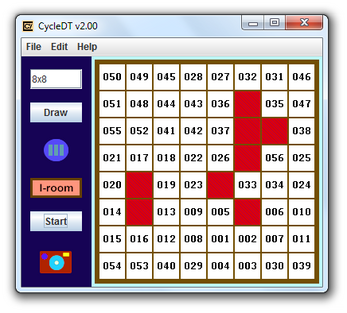
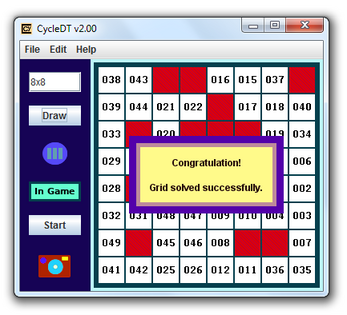
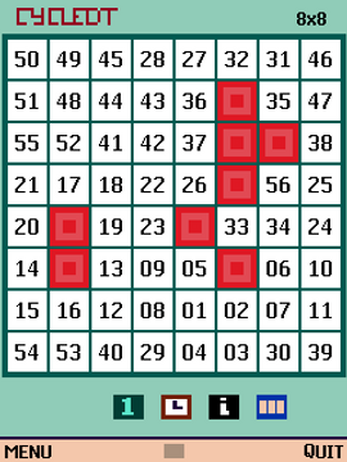
Leave a comment
Log in with itch.io to leave a comment.